Personalize your farming campaign
Customize your campaign with your preferred colors and own logo, for transparent marketing that directly reflects your unique personal brand. Harvist will generate exquisite marketing collateral with professional graphics and messaging and begin automatically sending it to your farm area. Each strategic phase of the campaign is engineered to amplify responses with continual engagement and multiple calls to action for homeowners to get in touch with you.
Complete Your Marketing Profile
During 1‑on‑1 onboarding with our tech support staff, they’ll help you complete your marketing profile so that each of your materials is transparently branded to you and your business.

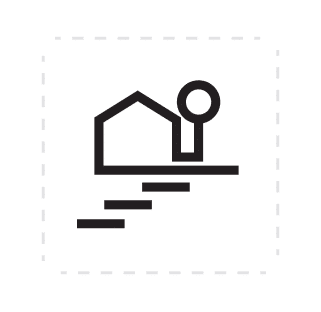

Hey there! It’s Zach from The Real Estate Agency and I just wanted to tell you…”
Add your contact info
Tell us what contact information you’d like merged onto your marketing materials and if you have a preferred method for us to communicate your campaign results to you.
Record a voicemail
Record a voicemail using one of our scripts. Whenever your voicemail touch is set to go out, homeowners will receive that personalized message from you.
Tell us the name of your farm area
We’ll pull stats for you based on your chosen farm area, and we’ll even include the name of the farm and the property address throughout the content for added customization.
Choose your notification settings
Update your account settings with your preferred methods for receiving updates and staying informed.
Pick Your Product & Farm Area
Let our tech support team help you strategize on the best product for you and choose exactly where you’d like to farm on an easy-to-use.
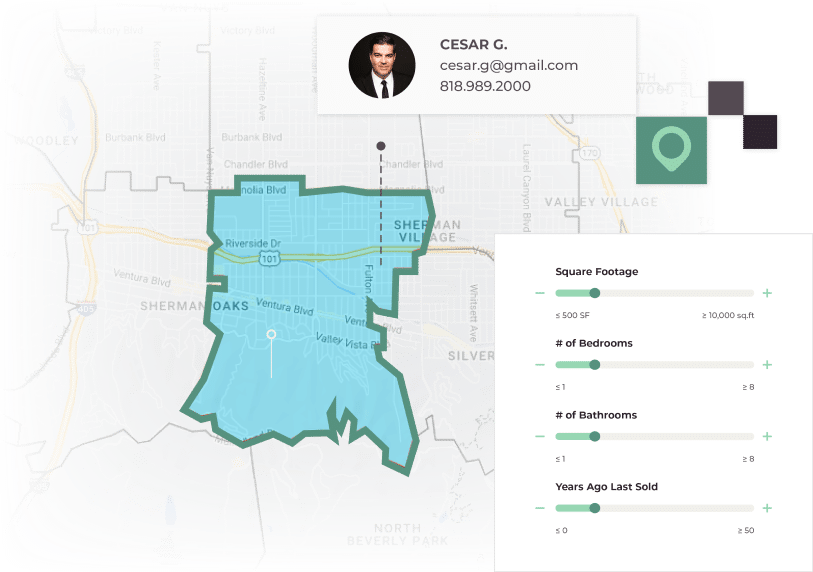
Pick your product type
Choose from our Full Farm, Absentee Owner or NOD products to help you automate your real estate business and get more sales with less work on your end.
Pick where you wish
Let our tech support help you find available areas to farm and guide you in the best ROI based on turnover ratios and market data. Use an easy-to-use draw tool to draw shapes or enter zip codes to select your homes for your farm area.
Select your filters
Let our tech support help you find available areas to farm and guide you in the best ROI based on turnover ratios and market data. Use an easy-to-use draw tool to draw shapes or enter zip codes to select your homes for your farm area.
Get estimated costs for your campaign
After you select your farm area, find out the exact number of homes in the area and generate costs to decide if you’d like to add or remove homes from your campaign.
Finalize your account and start farming!
Select your preference for the landing page format and marketing designs, finalize the list of properties to farm and other recipients you want to add to the campaign, and then track your campaign on your intuitive Harvist dashboard.
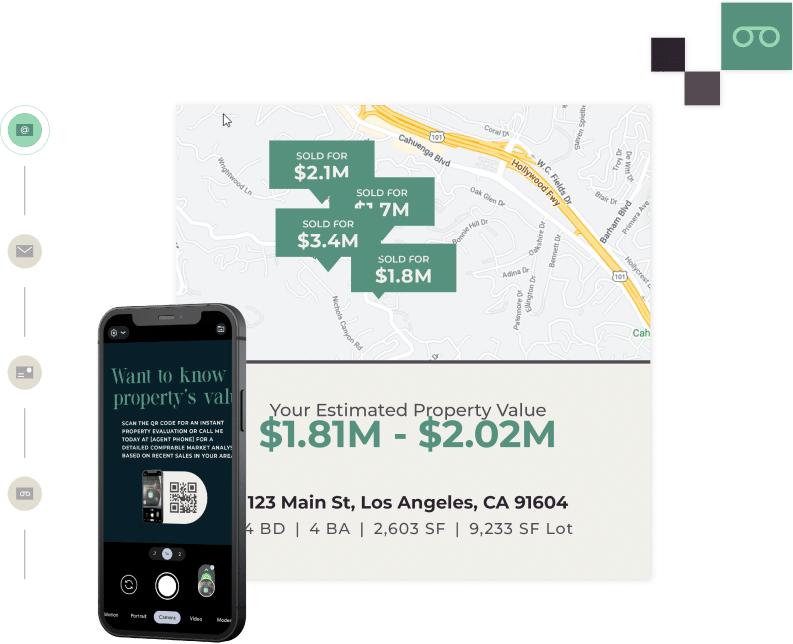
Choose your landing page type
We print a QR code on letters and postcards that links to a landing page with your profile on it. Choose between two types of landing pages: One displays comparable properties and the other displays a contact form to get in touch with you.
Add more properties & extra recipients
You can add extra properties to your farm area by uploading a CSV file of parcel numbers, and you can manually input additional recipients such as colleagues, personal assistants, friends, and family members.
Select your marketing designs
Harvist offers a large library of marketing designs. Choose the one that most closely resonates with your brand. We also have designs specific to most major brokerages. You may change your designs at any point during your campaign.
Finalize your campaign and launch!
Once you lock in your farm, you’ll see the campaign on your dashboard – plus a timeline of when each touch is sent to homeowners. You have full access to available homeowner phone numbers and emails, and can also download your farm CSV and upload it to other systems.